How do I log in to the new consumer portal?
Even if you have already registered with the old consumer portal, you will need to re-register when you first log in to the new consumer portal.
First time logging in to the portal
First time logging in shortly
- Please log in with the user name and password from our letter.
- Register with your e-mail address and choose a password.
- Enter your mobile phone number.
- Enter the four-digit code that you received on your mobile phone.
Step 1:
Log in with the user name and password from our letter
Log in with the user name and password that you will find at the top right of our letter. If you can no longer find the letter, please contact our customer service.

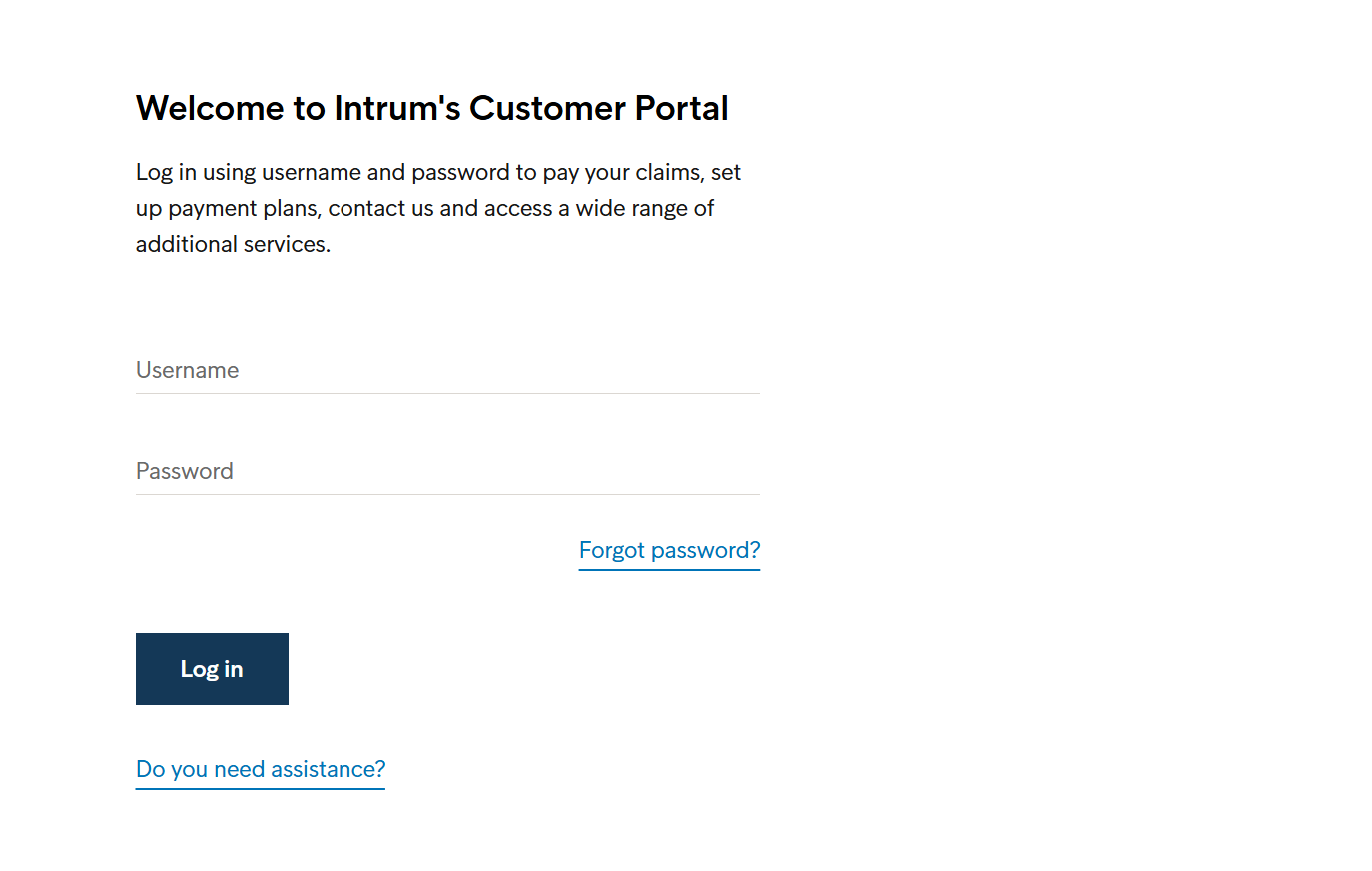
Step 2:
Register with your email address and choose a password.
The password must:
- be 10 or more characters long
- contain at least one number
- contain upper and lower case letters
- contain at least one symbol
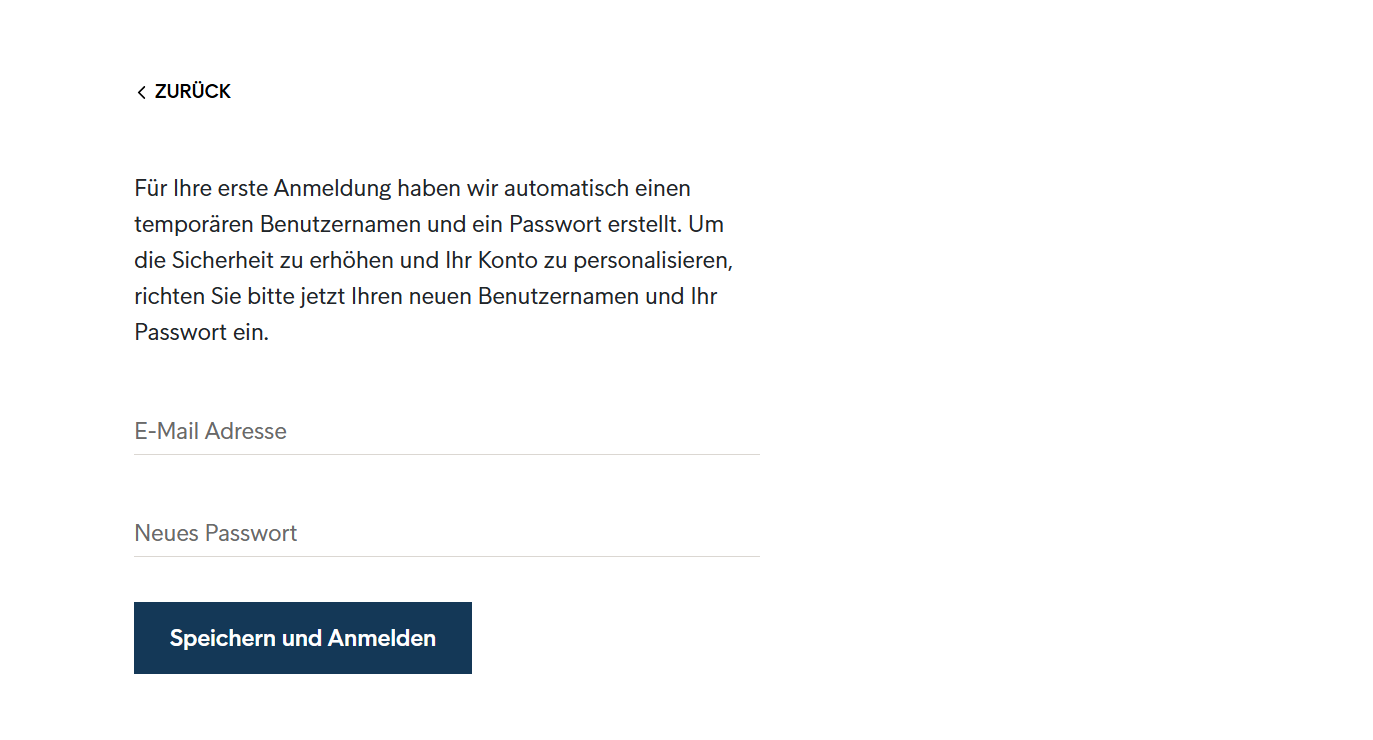
Step 3:
Enter your mobile phone number.
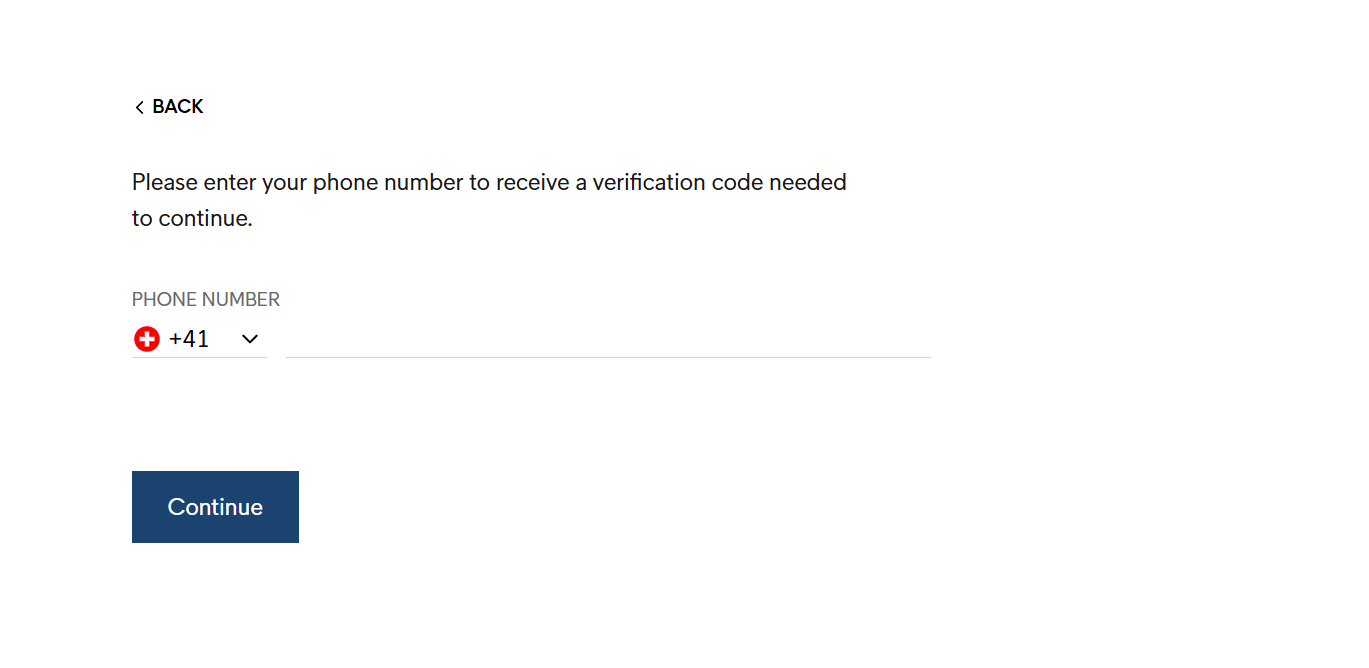
Step 4:
Enter the 4-digit code.
Enter the 4-digit code that was sent to the specified phone number and confirm the entry. You are then logged in to the consumer portal.
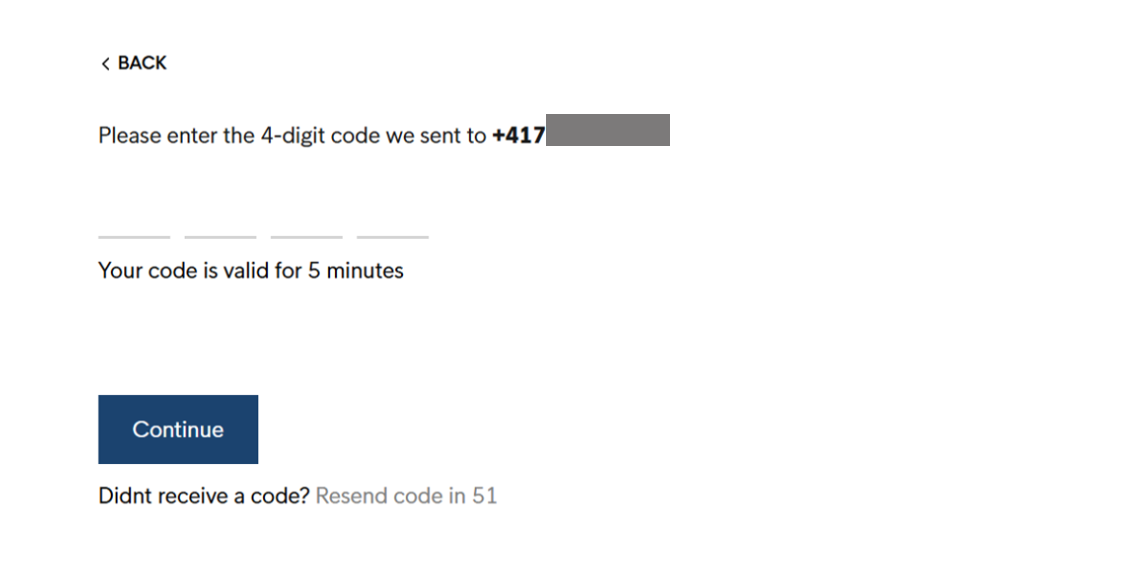
From the second registration onwards
From the second registration onwards, you have to log in with your email address and password and enter the SMS code you receive for verification.